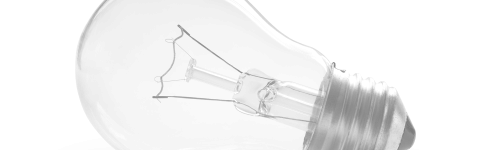Accurate Self-Appraisal or Imposter Syndrome: Why You’re Wise to Know the Difference
Realistically understanding your strengths and weaknesses so you can improve your performance where desired indicates a healthy mental/emotional mindset. Continuously wrestling with subtle self-doubt, fear, or unworthiness indicates you may be dealing with “imposter syndrome.” It’s surprisingly common in the legal profession — even among those objectively considered to be “high achievers.” Indeed, imposter syndrome often takes its heaviest toll on already-successful practitioners. Written by lawyer-turned therapist Karen Caffrey, this is the best, most concise description of the phenomenon I’ve seen in a long time.
A Powerful Way to Cut Down On Back-and-Forth Emails
Most of you know that I’m a big advocate of setting the expectation for how much time you have available at the top of every interaction. Whether a phone call or live meeting, planned or unplanned, the first thing to do after initial niceties is to let the person know how long the conversation or meeting will go before you’ll need to wrap up. This is an art form and you can learn to do it comfortably and diplomatically. The rationale in the context of time management is self-evident. This article brings the same spirit — and a concrete technique — to the arena of email. Lisa Needham teaches legal writing and is Deputy Editor at Lawyerist.com. She recommends using If-Then statements in your communication to cut down on the volume of back-and-forth emails. By proposing specific actions you’re taking greater control (e.g., “If you agree with the above, then we’ll. . . . ” or “If you don’t agree with the above, then we’ll. . . .”). She provides several sample situations where the If-Then technique will save you time.
If You’re Not Using a “Text-Expander” App to Save Gobs of Typing Time, You Should Be. Period. End of Story
OK. Here’s a productivity double-shot. They used to be called “macros” or “text replacement” programs: apps that let you insert specific blocks of text by typing a short, unique string of characters. I use a $5 app called AText every single day and love it every single time I type, for example, the characters “lkj” and an entire chunk of formatted text I use on a regular basis instantly appears in my emails or docs. Matt Yospin, a practicing PI attorney provides an outstanding roundup of these apps for every platform as well as excellent examples of how to use them. Seriously, read this article and get started.
Business Acronym of the Month: WIIFM
WIIFM – What’s In It For Me. Also known as “everyone’s favorite radio station.” While the phrase conjures selfishness, there’s another way to think of it – which is that people naturally operate from self-interest and thus, to the extent we understand that without judging another person, we’ll be more effective in communicating with them. In a negotiation or a business development context, it’s critical to understand and respect the other person’s interest.