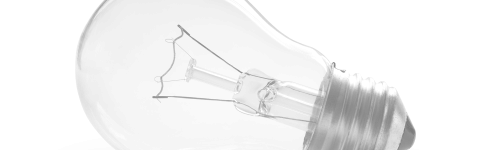If you are using one, great. You already know the huge benefits, so no need to read further. If you’re not, please invest 10 minutes after reading this post to get and start using this essential tool. (See which program I recommend in the last paragraph.) Here are the main two reasons to go with a PM tool:
Identity/data theft is growing exponentially
As Karl Malden used to say, it really could happen to you. Much of the problem stems from weak passwords. Think about it: personal financial info you use to bank or shop online, confidential client email, anything you store in the cloud – all of these are at risk proportional to the strength or weakness of your passwords. There are other potential vulnerabilities outside of your control, but passwords are in your control. Remember, too, that your enemy isn’t just an individual hacker trying to guess your password.  It’s automated artificial intelligence regimes piecing together fragments of harvested cookie data 24/7 with the sole purpose of breaking into “protected” accounts.
It’s automated artificial intelligence regimes piecing together fragments of harvested cookie data 24/7 with the sole purpose of breaking into “protected” accounts.
The second reason to use a password management tool: information overwhelm
As our lives become ever more web/network centric, we simply can’t keep up with all the information required to manually manage access. That’s why far too many people pick a few (often not-random) passwords to use for most of their logins. Even then, we still wind up wasting time trying to remember both user names and passwords. Bottom line is that the time and frustration add up to rob us of both productivity (and thus income) and equanimity.
So what does a password management tool do?
- It generates truly random-string passwords that are not hackable
- So you never have to remember them again – as long as you remember your ONE master password
- Thus, you’ll never again waste time trying remember or recover logins or passwords and thus you’ll never again want to pull your hair out or want to smash your computer
- It auto-fills information in online forms such as address and phone and birthdays with a single-click so you don’t have to type all that stuff every time
- It’s cross-platform so your data is automatically synced across every one of your devices from your desktop and laptop to your tablets and phones
Which one to get?
A few years ago I recommended RoboForm (which I still use). However another program has now risen to the top of the recommendations in both the general tech press and, specifically, within the legal tech press: www.LastPass.com. To sync with multiple devices, you need the “Premium” edition – which is $12 per year. Yes, per year. LastPass works with all platforms (including IPhone and Blackberry). It’s simple to set up and intuitive to use. So just do it.
Seriously, you’ll kick yourself for having waiting so long.