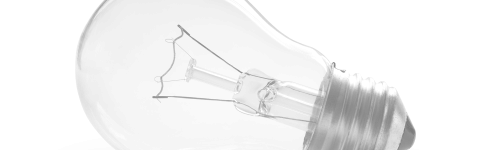You hit Send by accident before the email is complete. You send it to the wrong person. You left something out (or you should have left something out). You know that “arrggg!” the instant you realize the email is on its way. Then you spend time writing again, worrying about the impact, and/or writing another email to explain yourself.
Want to avoid most of those situations forever? Here’s a two minute solution: Set up a “rule” that automatically delays every outgoing email by one or two minutes.
Here’s how to do it in Outlook (and this will still work with most practice management programs that integrate with Outlook):
- Go to the Tools menu and select Rules and Alerts
- Click New Rule
- Select Check Messages After Sending (toward the bottom of the popup window)
- Hit Next
- If you get a prompt asking whether to apply this rule to every message, select Yes (if you don’t get this prompt, depending on your version of Outlook, just continue)
- Hit Next again, and then Yes
- Select Defer delivery by a number of minutes (toward the bottom of the list)
- Click on the underlined phrase “a number of minutes” in the space below
- Enter 1 or 2 minutes and click OK
- Hit Next
- Enter a name for the rule, such as “Deferred Delivery”
- Click Finish
Now, after you hit Send on an email, it will sit in your Outbox for however long you designated. You can go to your Outbox, open the message, modify it (or delete it), and then send it on its way (with, of course, the same delay). In my my time management seminars and my practice management coaching for lawyers, Iemphasize the notion of “optimizing” systems and procedures to save time, become more efficient, and deliver better client service. This simple technique for reducing email gaffs is a perfect example of optimizing a tool you use every day.