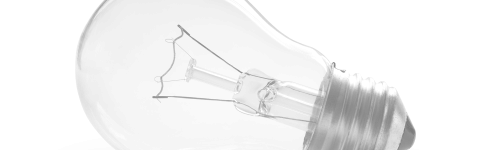Your Office Phone Might Work from Home
If your firm uses a hosted VOIP system such as Vonage Business, you and your staff can likely bring your office desk phones home and plug them into your home modem, router, or hub; they should work exactly as they did in your work office. No need to forward your calls to your cell. Intercom, hold, transfers, voicemails, etc. will all function normally. Check with your service provider and/or phone IT person to see if your phones have this capability. If they do, outgoing calls will show up on caller ID as your regular business phone instead of your cell (among other benefits). |