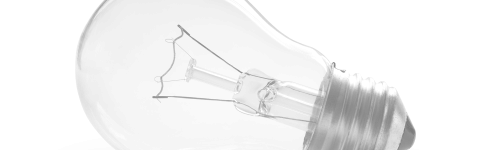Part One of this two-part post tackled the challenge of making time for social media activity — and using that time effectively. It provided the first two of seven tactics for doing so. Here are tacticts three through seven.
3. Schedule Time and Set Limits
Allocate specific time on specific days for your social media activities and use reminders and alarms to signal when to stop. A good old egg timer works just fine for this.
4. Avoid Social Media as Procrastination
Notice the little voice in your head or that pang of guilt in your gut when you’re using social media to avoid doing something else. It’s no different than when you use other activities to procrastinate, such as revising a contract for the seventh time because you’d rather not file your expense report.
5. Systemize Your Processes
In addition to starting your day with a period of effective planning, the concept of systemizing your activities is one of the most powerful competencies you can cultivate to elevate your success. Here are some examples of how you can systemize your social media activities:
- Use Google alerts to find things to forward, comment on, or write about
- Use writing “formulas” to methodically generate engaging articles (e.g., https://www.successfulblogging.com/blog-headline-formulas/)
- Set up an Excel spreadsheet with the “LEN” function to automatically count characters so you instantly know how long your tweet drafts are
- Create subfolders and rules in Outlook to automatically route your social media-related email.
6. Employ Software Utilities to Automate and Leverage Your Actions
- Use tools like HootSuite (www.hootsuite.com) to pre-schedule tweets (you can batch a whole bunch and load them up to go out over time)
- Use RoboForm (www.roboform.com) to securely capture and store all of your logins and form-fill information for one-click access to all of your sites.
- Use a micro recorder or VOCANOTE (www.vocanote.com) to capture your ideas when you’re out and about (JOTT lets you call an 800 number and sends a transcript and the audio file of your call to your email)
7. Delegate Tasks to a Social Media Assistant
Hire an SMVA (social media virtual assistant) contractor via www.Guru.com or www.Elance.com to chop up your longer content (print or audio) and put them into smaller blog posts, podcasts, tweets, etc. SMVAs can do everything from ghostwrite to manage all of your content distribution.
So what is the right amount of time to spend on social media? It’s the combination of minutes and activities that will be sustainable for you. Remember, building your presence among social media networks to point where new inquiries and new clients come is an ongoing process. Taking the approach outlined here, a good overall allocation of time is spend one to two hours per week on social media.